Add Mother's day to Google calendar
Create calendar event for Mother's Day celebrated on the 2nd Sunday of May.
1. Create a new ics (iCalendar) file like mothersday.ics:
BEGIN:VCALENDAR
BEGIN:VEVENT
RRULE:FREQ=YEARLY;INTERVAL=1;BYMONTH=5;BYDAY=2SU
DTSTART;VALUE=DATE:20160508
SUMMARY:Mother's Day
END:VEVENT
END:VCALENDAR2. Import the file into Google Calendar:
Select options for your calendar.
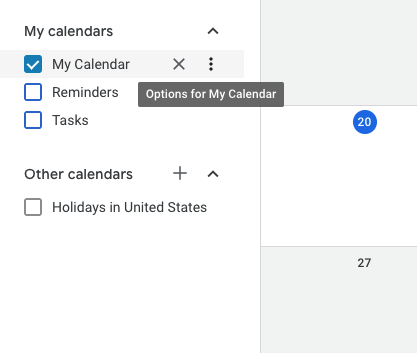
Select the "Settings and sharing" option.
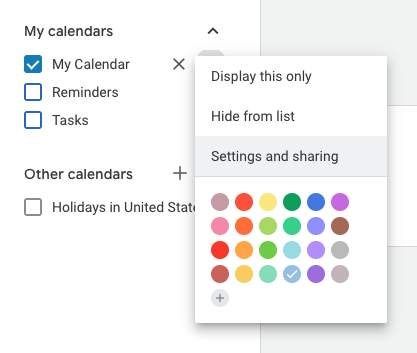
Select the ics file you created and click the import button.
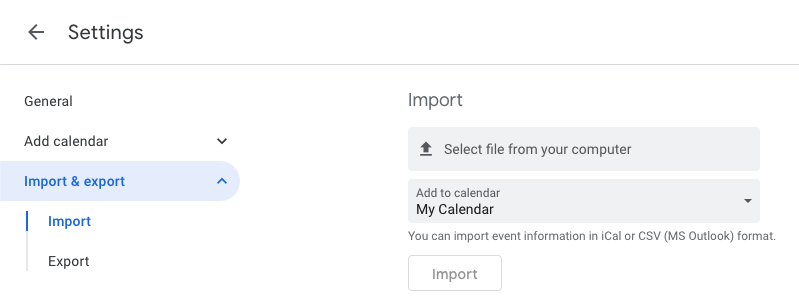
Or you can use Apple Calendar.
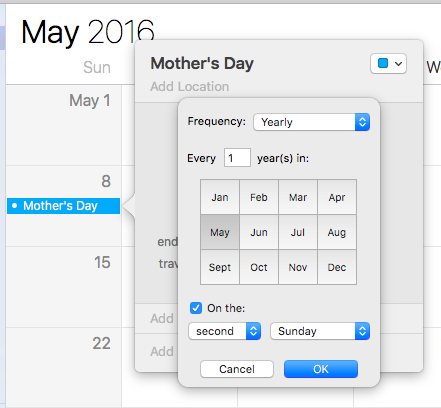
Your repeating event for Mother's Day will now appear on your calendar.
1 comment
Thank you very much. Works like a charm.
Leave a Reply