Option 1 (slower): With the mouse, click and drag the lower right corner of the currently selected cell, filling the cells with a copy of the original formula.
Option 2 (faster): Avoid copying the formula by dragging the plus down several hundred rows. Instead, fill down using the keyboard shortcut. Select the range of cells that you want to copy formulas into, where the top cell of your selection contains the formula that will be copied to the other cells. Then press the keys Command + D. This will copy the formula that is in the top cell of the selection through the whole selected range.
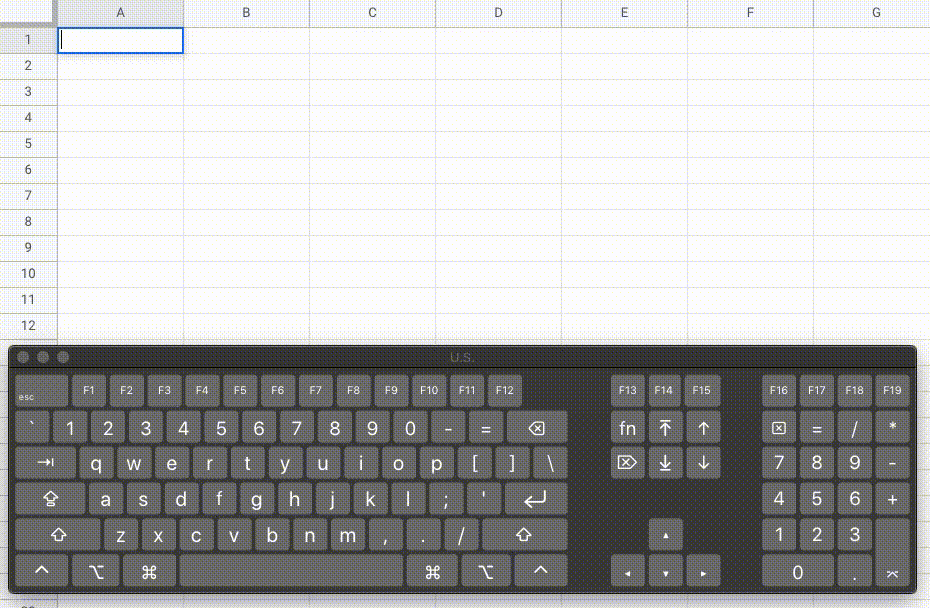
Comments
Leave a Reply