Insert a range of rows from another sheet in Google Sheets.
Use ARRAYFORMULA() instead of IMPORTRANGE() when referencing the a sheet in the same spreadsheet as ARRAYFORMULA() is faster.
Here's how to pass an array (using brackets) to reference multiple ranges:
=ARRAYFORMULA({MySheet!B3:B, MySheet!D3:D})If you just need to reference a basic range, use something like this:
=ARRAYFORMULA(MySheet!B3:B)Slower using IMPORTRANGE(), but needed if referencing a sheet from a different spreadsheet:
=IMPORTRANGE("https://docs.google.com/spreadsheets/d/01234567890/", "MySheet!B3:B")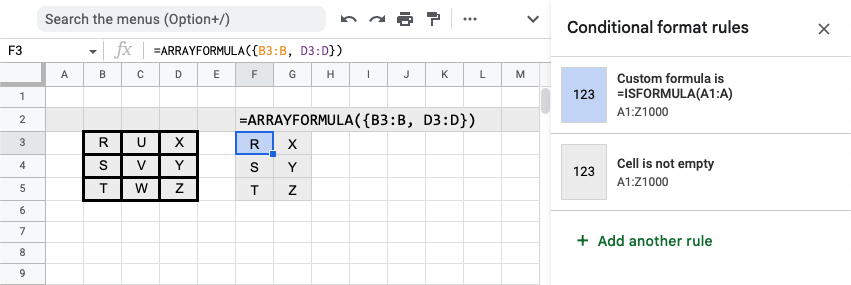
Comments
Leave a Reply